Have you ever captured a great moment on video, only to discover that the final footage is blurry, shaky, or just low-quality? It’s a common and frustrating experience. We live in a world where visual content is central to how we communicate and share stories, but a less-than-perfect video can diminish the impact of your message. Whether it’s a personal memory, a school project, or content for social media, poor video quality can be a significant roadblock. Fortunately, there’s a new solution that makes fixing these issues simple and accessible to everyone. The latest advancements in artificial intelligence are allowing users to improve video quality in a way that was once only possible with expensive software and professional skills. These powerful tools act as a free ai video enhancer, giving anyone the ability to instantly sharpen, stabilize, and upscale their footage with just one click.

What Causes Poor Video Quality
Before you can fix poor video quality, it's helpful to understand what causes it in the first place. Video quality can be compromised for a variety of reasons, many of which occur during recording or exporting. One of the most frequent causes is low resolution. If a video is shot in a lower pixel count than the screen it's being viewed on, it will appear blurry or pixelated, especially on larger displays. Suboptimal lighting is another major factor. Not enough light can lead to dark, grainy, or unevenly lit footage that harms visual clarity. In some cases, improper camera settings are to blame, such as incorrect exposure or focus, which can produce underexposed, overexposed, or color-shifted video.
On social media platforms like YouTube and TikTok, videos that are saved (if the creator has enabled the "Save video" option) after being uploaded may have their quality automatically downscaled, a form of compression to save storage. Similarly, using substandard exporting settings, like a low bitrate or an inappropriate codec, can cause a video to lose detail and fidelity during playback. For creators who face these challenges, AI tools now offer a convenient fix—they not only restore sharpness but can also serve as a watermark remover video online free, ensuring that your clips look clean and professional.
Finally, old or vintage videos often suffer from a lack of quality simply because of the limitations of the original recording technology. All of these factors can result in footage that appears unprofessional, regardless of the content.
General Methods to Fix Poor Video Quality without Reshooting
While reshooting a video is often the ideal solution, it’s not always an option. The good news is that there are several general methods to fix poor video quality in post-production, many of which can be automated with AI.
One of the most common techniques is upscaling, which is the process of increasing a video’s resolution to a higher pixel count. AI upscaling is particularly effective because it analyzes existing pixels and intelligently fills in the gaps, creating a sharper and more detailed image than traditional upscaling methods. Another method is video stabilization, which is essential for shaky, handheld footage. This feature detects and minimizes distracting camera movements, keeping the main subject of your video steady. You can also apply sharpening filters to increase the contrast between pixels and make details appear more defined. For videos with poor lighting or color, adjusting color settings is key. This involves tweaking brightness, contrast, and saturation to correct color casts and achieve a more balanced, vibrant look. Finally, for choppy videos, frame interpolation is a useful technique. It increases the frame rate by generating intermediate frames, creating a smoother and more fluid viewing experience, particularly for fast-moving action. While these methods exist, they often require a deep understanding of complex editing software, which is where AI comes in to simplify the process.

Try BeautyPlus AI Video Enhancer to Upscale Video Quality to HD or 4K in Just a Click
The BeautyPlus AI Video Enhancer is a user-friendly tool that automates many of the complex post-production techniques, allowing you to quickly and easily improve your video quality. The process is designed to be straightforward, enabling anyone to get professional-grade results.
1. Open your browser of choice and visit the BeautyPlus website.
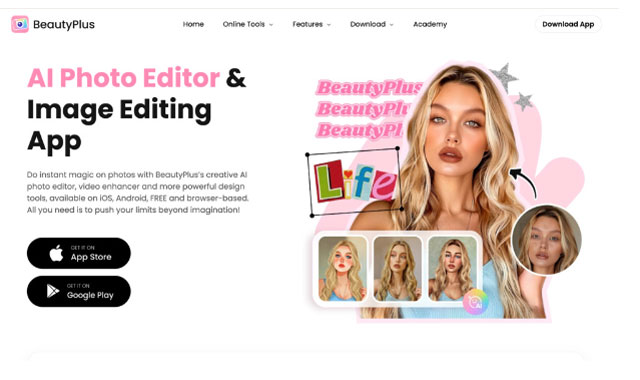
2. Under the tab labelled “Online Tools”, select “AI Video Enhancer”.
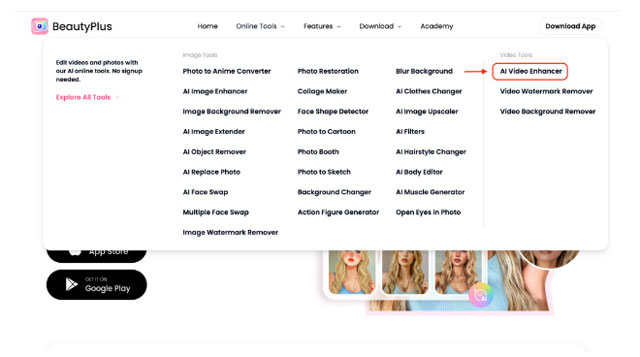
3. Next, click on the button labelled “Upload video”.The tool typically supports common video formats like .mp4, .m4v, and .3gp, ensuring wide compatibility.
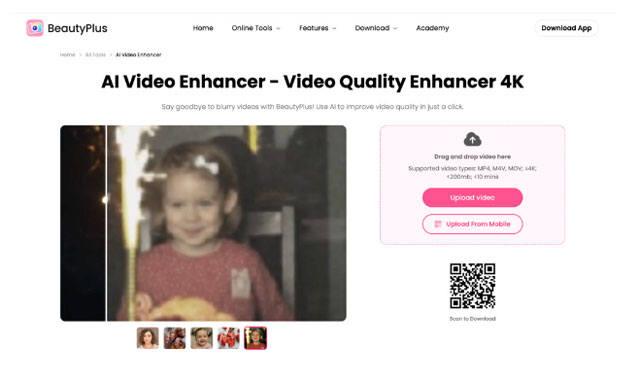
4. After uploading, the AI will automatically begin working on improving the overall quality of the video.
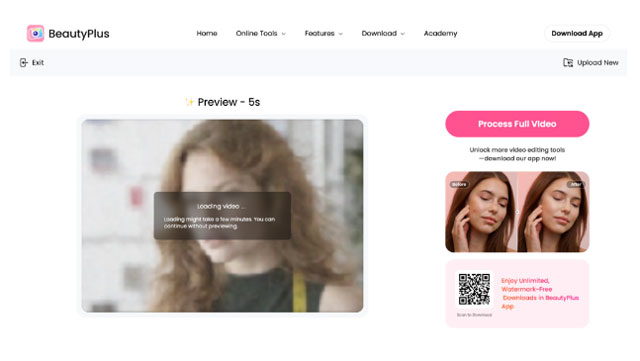
Step 3: When processing is complete, you’ll be able to preview the enhanced video to see the transformation. You can then save and download the upgraded video to your device.
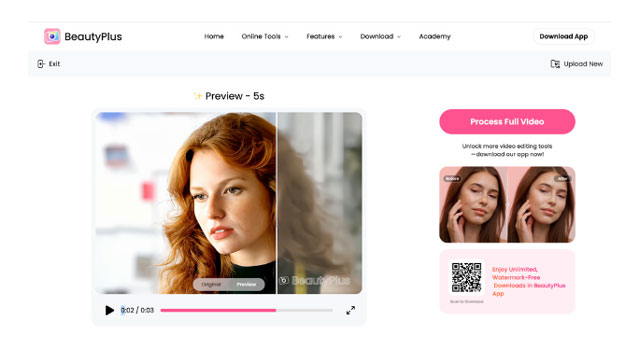
Additionally, if your video has unwanted watermarks, you might find a free AI video watermark remover online available on the same platform to easily remove watermark, text or logo from videos in just 1 click.
Bottom Line
The days of compromising on video quality due to blurry footage or unwanted elements are rapidly fading. AI video enhancement technology offers a powerful and accessible solution, transforming your visual content into stunning high-definition or 4K clarity. By leveraging the intelligence of AI, you can effortlessly upscale videos, sharpen details, optimize colors, and even remove distracting watermarks. This empowers you to tell your stories with unparalleled visual impact, ensuring every frame is crisp, clear, and captivating.